Save Form 5.0.1. as a Work in Progress
Number: 18-01
On January 20, 2018, the Prescribed Information for Purposes of Section 5.0.1 form will be enhanced to include the ability to be saved as a work in progress. Please see below for more information.
Is the location/access to form 5.0.1 changing?
No. The form will still be available on Teranet eXpress and can be accessed by entering your Teraview account number and name.
How do I save form 5.0.1 as a work in progress?
To register form 5.0.1 as a work in progress, select the Save and Exit button at the bottom of the form.
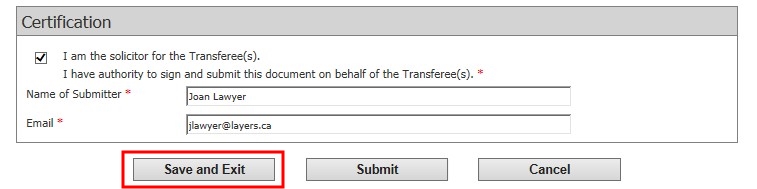
The system will verify that at least one PIN has been entered and that the information in the form is valid. Once validation is complete, the Save Confirmation screen will appear with the form ID number.
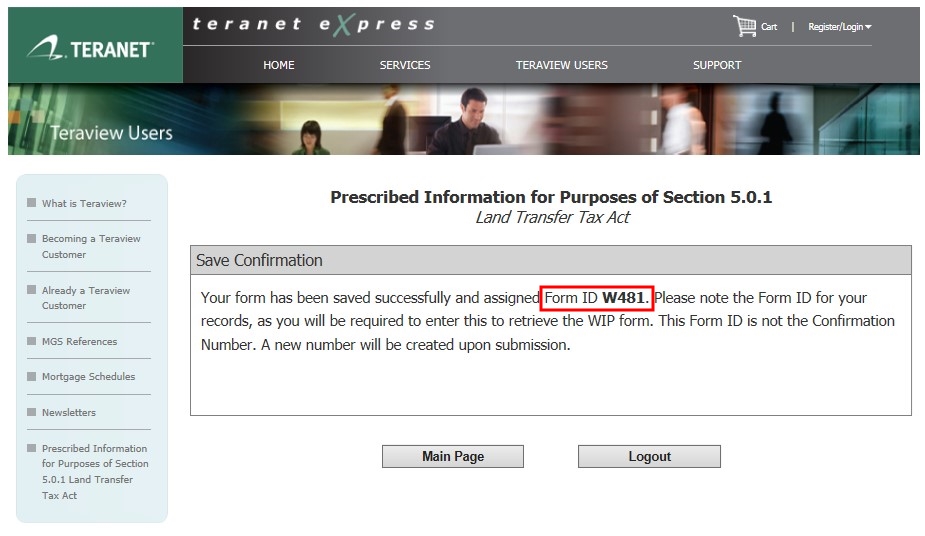
Please retain this form ID for your records. You will be required to enter it again to retrieve your work in progress form.
Note: The form ID provided for your work in progress form 5.0.1 is NOT the same thing as your confirmation number. You will still have to submit your form to retrieve your confirmation number, that needs to be entered into Statement 9167 in Teraview.
Do I have to save my form 5.0.1 as a work in progress?
No. If you have completed the form, you can select the Submit button at the end of the form in order to submit.
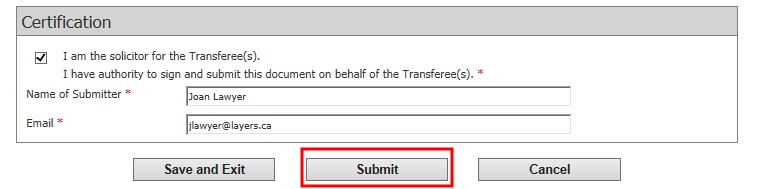
How do I retrieve my form 5.0.1 work in progress?
In order to retrieve your work in progress form 5.0.1, you will need to log in by providing your account Login Name and TV number. You will see the Prescribed Information for Purposes of Section 5.0.1.
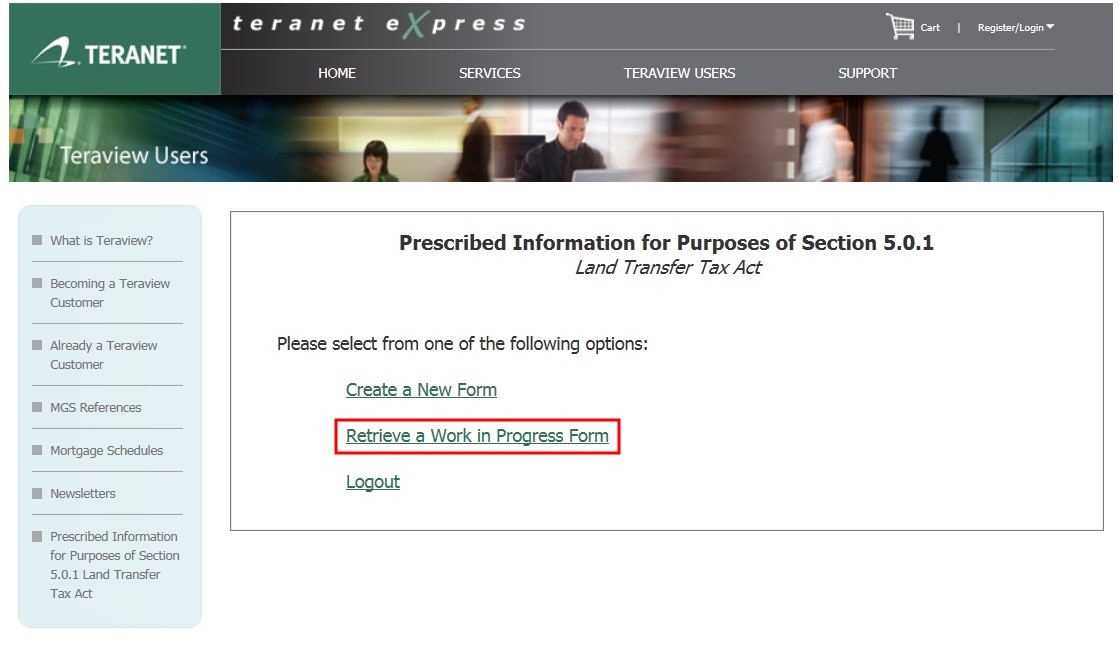
To retrieve a work in progress form 5.0.1, select Retrieve a Work in Progress Form from the list of options on the page. You will then have the option to retrieve the form by the form ID or by first PIN entered.
Searching by form ID
To search by form ID, in the WIP Form ID field, enter the form ID that that was provided at the time you registered your form on the site, and select the Search button.
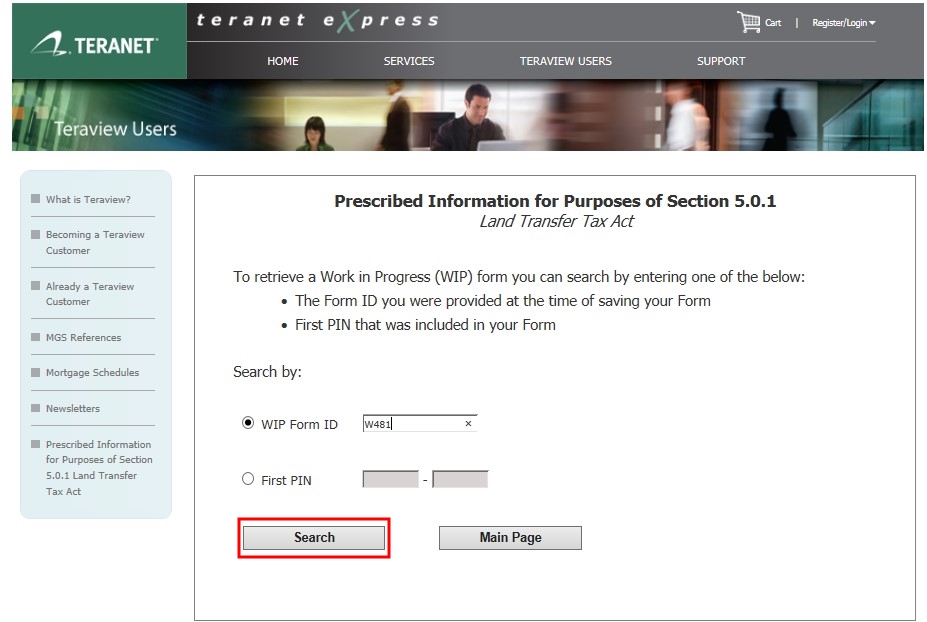
The relevant forms will appear. Beside each form in the list, you can select the option to Open Form or Delete Form.
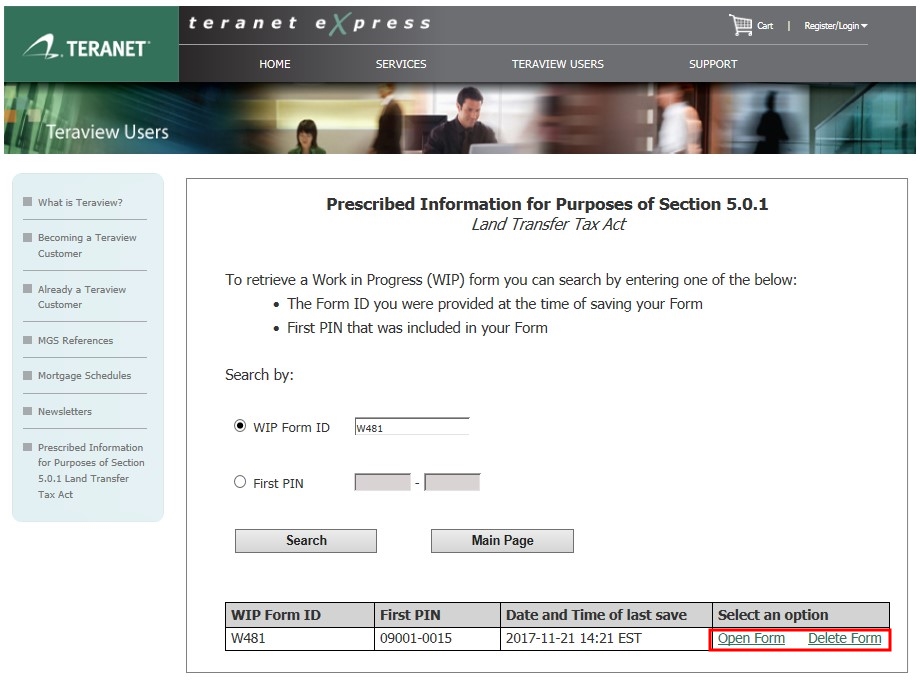
Searching by first PIN
To search by first PIN, enter the first PIN that was entered into the form. The relevant forms will appear. Beside each form in the list, you can select the option to Open Form or Delete Form.
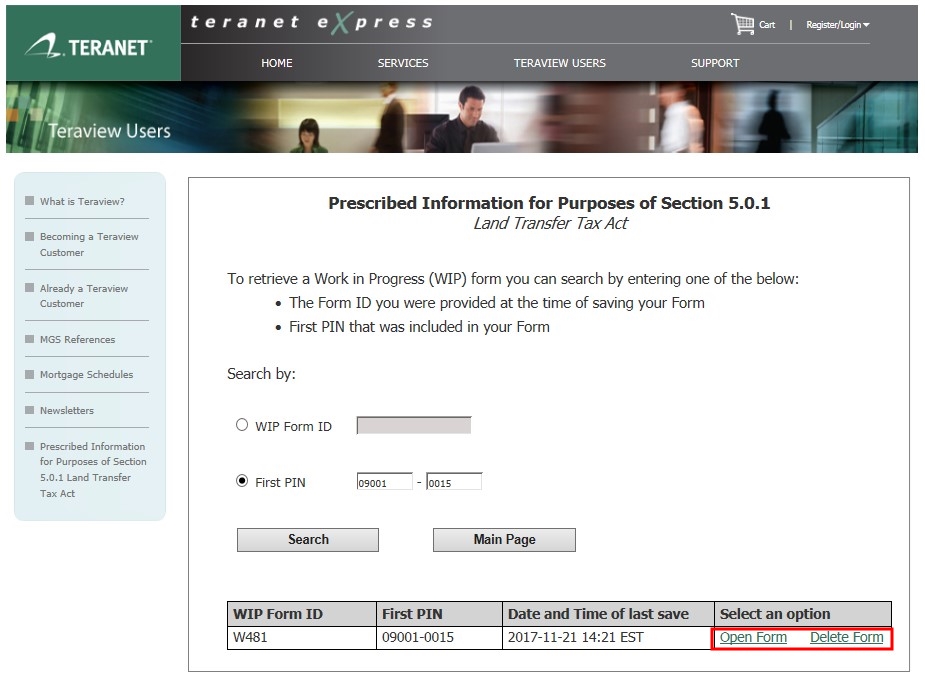
Who can access the work in progress form 5.0.1 that I have saved?
All work in progress forms 5.0.1 saved under the Teraview account name and number will be available for all users that log in with the same Teraview account name and number.
I have deleted my form 5.0.1 in error can I restore it?
If you have deleted the work in progress form 5.0.1, there is no method to restore it. You will have to create a new form.