Preview Teraview’s New Map Search design
Get ready to explore the changes coming to Teraview Map Search. Our team focused on incorporating valuable feedback from Teraview customers, resulting in a fresh look and more streamlined experience while maintaining the same core functionality. Let’s take a deeper dive into what you can expect from the new release. You can also get a hands-on preview in Teraview Training.
What’s New?
Improved interface
The re-designed interface allows you to navigate with ease and quickly find what you need.
Cleaner layout
The simplified layout helps you to focus on the map details. You can also reduce clutter with the new collapsible PIN table.
New Previous View and Next View options
With “Previous View” and “Next View” options, you can easily toggle back and forth between map views.
Accessibility enhancements
The map features enhanced colour contrast and shading for a more inclusive experience and improved accessibility.
New Map in Teraview
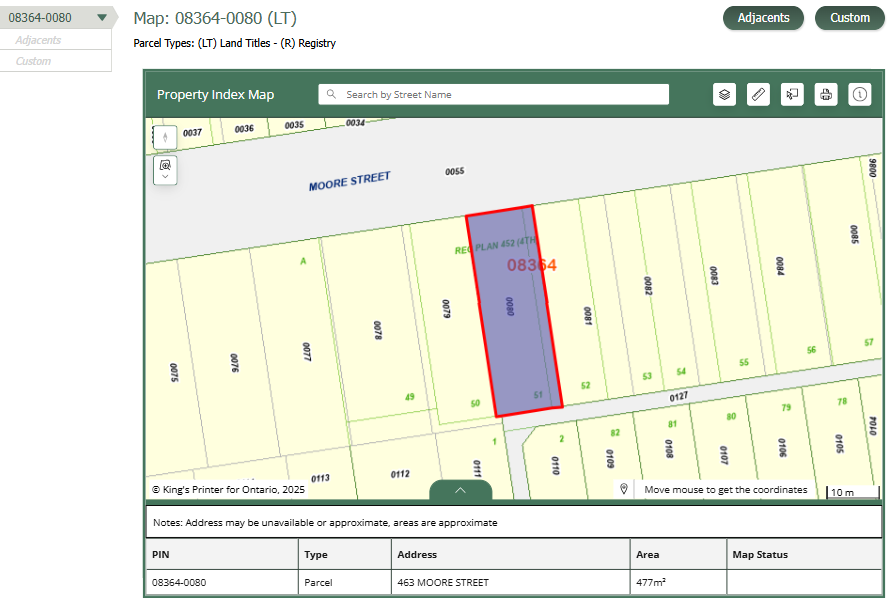
Explore in Teraview Training
To help ease your transition, the new map design will be available in the Teraview Training environment starting on March 24. Be sure to visit Teraview Training ahead of the release date to familiarize yourself the new layout and improvements. You can also visit Teraview online help for full instructions.
If you have any questions, please contact customer service at 1-800-208-5263 or [email protected].
We are excited about this update and look forward to your feedback on the new Map Search in Teraview.